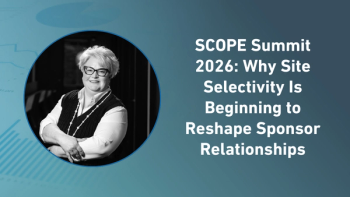
- Applied Clinical Trials-10-01-2005
- Volume 0
- Issue 0
Small Changes, Big Impact!
To run productive, results-oriented meetings, you must understand how people hear and how they remember.
With drug development and approval in its current state, now more than ever, it is time to address the small changes that create big impact in communication during meetings and training. Productivity within drug development requires succinct and swift communication between sponsors, contract research organizations (CROs), and sites. In a recent survey of 38,000 people, ineffective meetings, poor communication between colleagues, and unclear objectives were listed as the most common productivity pitfalls at work. Sixty-nine percent of people surveyed stated that meetings were an unproductive use of time.1
Meetings and training, however, are staple components during the drug development process. The challenge for sponsors and CROs is to identify components that create greater productivity within the ever diminishing development time lines. A productive meeting must have a clear message and be participant-centric and results oriented. Productive communication usually leads to a change. Research shows that concentrating on how a person needs to hear a message actually changes how much he retains.2 In order to do this, one must understand how people hear and then how they remember. This article will address how to create this type of message by covering the following:
- Communication and learning concepts to influence retention of material
- Where and how to apply these concepts
- Effective meeting strategies to save time and money.
Communication and learning concepts
It is not only what you say that matters; it is also how you say it. There are three basic areas of focus that will increase the effectiveness of every message you deliver: organization, learning principles, and retention. Whether addressing your site personnel, the project manager at the CRO, or study staff, these three concepts will impact the outcomes of your communication and interaction.
Organization
Step by step or big picture? Organization consists of more than a well-structured agenda. Table 1 outlines a typical investigator meeting. This agenda is well-organized, but it is only part of what is needed to ensure a successful meeting. Your audience will invest more in your meeting and retain more information if you organize an agenda for two different types of learners: global and linear. The global learner must understand the desired result and why it is important before investing mental energy. The linear learner does not focus on the big picture. They need to know step by step what will be covered during the meeting before fully "buying" into its purpose.
Table 1. Typical agenda for investigator meeting
Failing to incorporate both types of organizing principles when setting meeting expectations and objectives may cost you 50% of your audience in the first five minutes. Get both groups motivated for the duration of your meeting by stating the big picture goal and then defining the steps needed to get there. This simple change will create more participant interaction and positively impact meeting productivity.
Learning styles
When was the last time you conducted an Investigator Meeting or Study Coordinator training where you did not want your audience to remember the content? The heavy reliance on lecture for important events reaches the fewest number of people and provides the lowest retention statistics.2 While it may be the standard delivery process during Investigator Meetings, lecturing to sites is not the most effective way to achieve high retention and return on a $250 million meeting. Changing delivery makes all the difference. There are three different learning styles to which people respond. Delivering a message specific to these styles is key to your audience's retention.
- Auditory learners range from 10% to 30% of our population and learn best with their ears.2 They will often talk out loud while trying to solve issues. An auditory learner can maintain focus during study-update conference calls because they are learning in their preferred style. However, up to 90% of your audience, the other two types of learners, can not retain information during those calls. This statistic should make you re-evaluate the effectiveness of your audio-only conference calls.
- Visual learners learn best when their eyes are engaged. They need to see charts, graphs, words, photos, and movies for information to reach long-term memory. Visualizing is effective with this learner as well. A study-update Web conference call stimulates this learner.
- Kinesthetic learners need to use their entire body "kinesthetically" to most effectively retain new information. This person may say, "Just let me do it" or "Can I try?" while in training. Role playing, skits, quizzes, activity sheets, and group projects are best. Using the interactive Web conferencing features like polling, chat, and application sharing engage the active kinesthetic learner.
Which learner do you address?
Most groups contain each of the learning styles, so address all of them. For example, when presenting study data to management vary your tone and pace to stimulate the auditory learner. Provide colorful subject recruitment charts for the visual learner, and ask interactive questions throughout your meeting to engage the kinesthetic learner.
When you work with one subject during informed consent, listen for cues to identify which type of learner they are. When someone says, "I'm just not seeing this," adjust your delivery method to require visual focus. Literally draw a picture for this person to more effectively communicate. When you cannot identify the style, speak to all three. Table 2 outlines simple ways to incorporate these styles into your daily routine.
Table 2. Simple and effective methods to engage all three learning styles during your next meeting or training event
Retention
Incorporating the audience's organizing principles and learning styles into meetings increases effectiveness. However, retention dramatically diminishes, no matter the delivery method, when presentations last 60 minutes or longer without providing a break.
In Accelerated Learning for the 21st Century, Rose and Malcolm state, "If you want to keep your recall high, make sure you have plenty of beginnings and endings to your learning sessions...keep taking breaks. Most people find it difficult to really concentrate for longer than twenty minutes."2
Pay attention to how long you make your audience wait before you provide them mental breathing room. If you schedule a 60-minute staff meeting, prepare three 20-minute sessions with three different speakers rather than one 60-minute session. Apply this simple time constraint the next time you bring people together and get more return from your interaction.
Bernice Kuca, director, clinical operations at Oscient Pharmaceuticals in Waltham, Massachusetts, cranked up the effectiveness and interaction for the study sites by putting 20-minute limits on each agenda item during an Investigator Meeting. "Mandating a 20-minute time limit for each speaker required them to be more creative and focus on the most important information. We tried to avoid repetition of information, which meant the attendees had to pay attention. This was my most successful meeting ever. The audience was continually engaged and the biggest measure of success...no one left early!"
Tips and Hints for Online Meetings
When you keep people attentive, they interact and learn more. However, learning more is worthless if you cannot remember the information while on task after training. Creating meaningful exercises that require application of the new concepts prompts people to retrieve information from their memory banks.3 This active retrieval process improves learning and maintains the concept in long-term memory.
In a recent post-Investigator meeting Web conference, the project manager reviewed inclusion/exclusion criteria for the sites. After doing so, he described three sample subjects. Three polling questions were posed to each site asking if the subjects were eligible for enrollment based on the criteria. This immediate and meaningful activity required the sites to apply their new knowledge, thus better securing it in long-term memory.
Time and money
These participant-focused Accelerated Learning Techniques speed up the learning process. When site personnel learn faster, more information is covered in a shorter period of time. Considering costs to get a new medicine to market range from $800 million to $1.7 billion and take over 13 years, both time and money spent are vital considerations.4,5
New delivery methods are not the only way to save time and money. Taking these teaching techniques online with a new delivery tool decreases the investment even further. In the past six years, Eli Lilly has conducted over 150 virtual trainings with thousands of sites. Lilly shows a correlation between their distance learning programs and reduced queries per case report form (CRF) visit, fewer issues with good clinical practice (GCP), and quicker study startups.6
Scheible and Pozsgai state that program savings are noticed even more as studies progress and staff retrainings are required due to new site additions and turnover.7 Rather than sending a monitor to each site for retraining, save time and money by conducting an online training event from the CRO's office. Face-to-face meetings are not required. For forward-thinking companies, online tools have saved months and millions.
Sites feel the impact of virtual training as well with decreased travel, more interaction, and flexible scheduling. Each year it is becoming more financially irresponsible for principle investigators to leave their offices. Complex studies that used to require four days for travel and training are now conducted online in five to eight hours over a weekend. No office time required!
Learning from a distance creates a more interactive environment for timid site personnel. Sites say they feel less inhibited to ask online questions due to a perceived level of anonymity.
Sites also appreciate training that accommodates their busy office schedules. Frequently, sites train at their convenience after hours or during weekends with archived training sessions. Recorded learning modules allow anywhere, anytime training.
Delivery tools
Technology has both helped and hindered every business, including clinical research and development. Email, for example, takes less time but can end up costing effectiveness with misinterpretation. Data capture did not fare well in the beginning years. Web conferencing and online communication tools are no exception. Five years ago, conducting online Investigator meetings or clinical research associate (CRA) training was an abstract concept. Getting sites online was a struggle. Today, Internet connections are common. A Site Management Specialist at Quintiles Strategic Research Services in San Francisco, California, recently helped support a late-phase online program. He said, "We have been surprised to discover how many sites now have internet connectivity. A lot has changed from only a few years ago!" Web communication tools provide sites easy and reliable access to important study information 24 hours a day.
Similarities in online communication
In general, online tools are quite similar. In an April 2003 Web conferencing review, Nilssen and O'Donnell discussed their findings and stated, "First and perhaps most important: we believe there is no single vendor offering that should be the universal choice for every customer."8 In most cases, online meeting products have three basic requirements:
- Computer
- Internet connection of 56K or higher
- Audio connection via conference call or computer speakers.
Decision time
Picking the technology that best fits your project needs means first determining the goal and size demands. Then, identify whether a live interaction is necessary. Third, choose the product. Questions to consider are:
- How detailed is the information? Highly detailed information requires smaller meetings and sufficient time for questions and interaction. Imbedded video clips address all learning styles and help with extremely detailed information.
- Will you cover new content? When learning new information is the goal, pick a technology that provides testing. High retention does not always require small meetings, but high retention does require highly interactive meetings to hold people accountable to new information.
- Is message consistency important? When standardization is a must, consider using a product that creates archives. Recording allows those that miss your meeting to receive the exact same information as the participants who joined the live session.
- Is creativity important? Brainstorming sessions usually fare best in smaller groups and require whiteboards for note-taking and a voting feature to gain consensus.
- Are you communicating to a large group? For larger meetings, pick a technology that meets the lowest common denominator for technology and has a simple user interface for participants.
- Are you replacing a live meeting? When cost or time constraints are too high, companies take meetings online. Conducting online meetings can decrease costs by 40%–90% in comparison to live meetings. Remember, if participants are accustomed to meeting face-to-face, choose a simple technology that encourages spontaneous interaction.
- Is asynchronous delivery an option? When running an international study, time zone differences cause problems. Consider on-demand options. Recorded or asynchronous messages allow participants to access the content anytime day or night. The new recording tools capture participant details, listening duration, responses to questions, etc.
- Is it important for your participants to see your face? Web conferencing products allow video conferencing that work with minimal audio delay. However, there is no replacement for a live meeting and a hand shake. Technology is not always the most effective communication tool. There are still times when a plane ride and a hotel stay are best!
Let the answers to the above questions be your guide when determining which time-saving technology to use. Be creative. Perhaps your next advisory board meeting should be online. Or provide therapeutic-specific project team training before commencing a study with easily accessible online links. Remember, a new technology should never get in the way of learning or be too complicated. The most important part of the meeting is the message.
Table 1 lists tips and hints to increase your comfort level and confidence when taking your tasks online. These little changes can have big impact. Technology, however, is still intimidating. Renee Garofalo, OD, associate director, consumer products clinical, lens care at Alcon Research in Fort Worth, Texas, recommends working with a technology consultant: "Without a facilitator, online meetings can be very difficult and abstract." Working with a consultant allows you to concentrate on your meeting's message.
The final message
Understanding how to organize a message, addressing different learning styles, keeping a message to 20 minutes, and using innovative technology are effective ways to increase meeting productivity. However, simple understanding does not equate to results. Applying these small changes to your real-world issues is critical to gain big impact.
The Platinum Rule, a behavior strategy developed by Dr. Tony Alessandra, states, "Do unto others as they would have you do unto them."9 Communicating with people in the way they want to be communicated with requires you to reevaluate your normal delivery process. Identify where you can apply the above ideas and tools to increase your study impact.
Bring these ideas to your next department meeting and challenge your colleagues to brainstorm possible applications. How can your team be more productive? Then, challenge yourself—are you running meetings that meet your needs or the needs of your audience? Adapt your communication methods and delivery tools to create a message that benefits your audience. These small changes will create big impact for everyone.
Jennifer Lansink is Founder and CEO of TRC Clinical, a division of Total Root Concepts, Inc., 1381 Washington Street, Suite 9, San Francisco, CA 94109, (415) 345-8168, email:
References
1. http://
2. C. Rose and M.J. Nicholl, Accelerated Learning for the 21st Century: The Six-Step Plan to Unlock Your Master-Mind (New York, Bantam Doubleday Dell Publishing Group, Inc., 1997).
3. W. Thalheimer, "Stop Aiming for Interactivity!" Learning & Training Innovations (6 June 2002).
4. Tufts Center for the Study of Drug Development, Backgrounder: "How New Drugs Move Through the Development and Approval Process," Boston (November 2001); and G.J.P. Henske and A. Singh, "Rebuilding Big Pharma's Business Model," InVivo, the Business & Medicine Report, Windhover Information, 21 (10) (November 2003).
5. K.I. Kaitin, "Drug Development Timelines Today and Tomorrow—The Challenge of Pharmaceutical R&D," Presented at the ECPM (European Center of Pharmaceutical Medicine) Course, Session 1, 2 October 2001.
6. D. Borfitz, "Lilly Taps Potential of Online Meetings" (Thomson CenterWatch, Boston, MA, 2005).
7. L.S. Scheible and M.A. Pozsgai, "The Virtual Training Process: How to Get the Most for Your Time and Money," Applied Clinical Trials, 44–53 (October 2002).
8. A.H. Nilssen and J. O'Donnell, Riding the Web Conferencing Tsunami: A Detailed Look at Products, Services, and Finding the Optimal Solution (Brookline, MA, Wainhouse Research, 2003).
9. T. Alessandra and M.J. O'Connor, The Platinum Rule: Discover the Four Basic Business Personalities and How They Can Lead You to Success (New York, Warner Books, Inc., 1996).
Articles in this issue
over 20 years ago
Paperless Progressover 20 years ago
From Spam to Adverse Eventsover 20 years ago
Europeans Weigh-in on Clinical Study Participationover 20 years ago
EFGCP Meeting Reportover 20 years ago
EShowcaseover 20 years ago
It's the Children Againover 20 years ago
Conflicts & InterestsNewsletter
Stay current in clinical research with Applied Clinical Trials, providing expert insights, regulatory updates, and practical strategies for successful clinical trial design and execution.