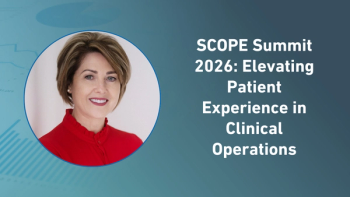- Applied Clinical Trials-03-01-2009
- Volume 0
- Issue 0
Putting a Face on EDC
Recent legislative and regulatory changes increase the country's appeal as a destination for research.
Nobody will really doubt the successful use of EDC solutions in clinical research worldwide. The technical realities are mostly given, Internet is available everywhere, and nearly all parties in this field are able to use the Web. However, what will be the factor of EDC success for the future? What's the reason that using EDC today is not as successful as a lot of people thought it would be at this point years ago?
Getty Images
There are a lot of reasons for the successful or unsuccessful use of software solutions. Is the problem sitting before the computer or inside the system? Let's look at the different user groups of EDC solutions and each of their specific requirements.
Data entry user
The core business of the user at a site isn't entering data into a computer. A good EDC solution has to optimize economical aspects and help fulfill the study specific and general requirements. The following are some aspects that should be taken into account when rating an EDC system.
The design of the system has to follow the same steps the investigator has to work during the visits. It has to support the planned workflow. If a check violation or a discrepancy to the protocol is given, the system has to provide a message that helps the user identify the reason for this.
With implementation of EDC, many investigators had the impression they were a kind of outsourced data entry personnel. This shouldn't be. The process of data entry should be optimized so that the mounds of data should get entered automatically (e.g., by uploading data in an eDiary and having it entered using automatic processes).
Another important issue is password management. One of the most frequent reasons to call the help desk is because the user has forgotten a personal password. An optimized automatic password managing process can help to minimize the need of a help desk and minimize idle time if there is a password problem.
Experience has shown that many users were not able to admit their problems in working with a new EDC system. The effects are shakiness and sometimes fear of contact with the system. To anticipate this, all users should be trained well and have the opportunity to test the system as an exercise application without any risk.
Also, all sites should have enough user accounts with separate authorities for the different roles at the site, including study nurse, investigator, and site leader.
The monitor
A monitor should have experience in using an EDC solution. The main focus of this user group is the entered data and its status and quality.
The monitor has to identify all data and information the investigator confirmed before. For this group, it's very important to see what's going on and know where the data that needs to be reviewed is. Optimally, the source data also is available in the application (e.g., by using digital pens and dotforms technology).
Another way to minimize the amount of work is to use automatic processes, such as uploading large data volumes or using other available techniques for data transfer. Online query management and resolution of discrepancies and violations is another very important process that should be accomplished easily.
Help desk
The help desk should be familiar with the system. Their main focus is identifying timely problems a user may have (e.g., access problems). An automatic generated notification to the helpdesk or a new user password helps to minimize duration of waiting for updated EDC access.
To see what's going on in the EDC system, a kind of user management system with different views of user activities helps to provide a good overview and feeling about the ongoing processes. If any questions are identified as important for other users, these should be documented within a FAQ database within the EDC system.
Last but not least, all study relevant documents have to be available for download as actual and old versions. This allows all users to be aware of and to find complete and necessary information.
Data management
Data management is interested in high data quality and therefore they specify all checks they need to achieve this target. This user group also is interested in having an adequate overview about the quality and status of entered data.
If available data and information is not documented and is needed, data management must have the opportunity to create queries. Special online available reports supported within the EDC system can give an optimal status report and feedback about the ongoing processes of the study and the quality of EDC specification (checks, messages, etc.).
Automatically generated notification emails by documented adverse events, serious adverse events, or subject pregnancy optimize the processes to react if required. If an amendment of the study plan is needed, the system must be able to manage the changes easily.
The sponsor
The sponsor is interested in all information that helps to review the progress of the study and managing all parties. Therefore, they also need online access to view entered data for review and controlling, as well as online reports for status overview of active sites, subjects/subject status, queries/query solution, and completion of documentations. These reports are also important for the payment process and to confirm the work performed by the user.
How to proceed in practice
These issues should be kept in mind when planning a new study to optimize the quality of EDC solutions. Definitely, there are a number of further issues that have to be borne in mind, regardless of the data capture process that will be used.
1. Study design. For the eCRF, it's extremely helpful to support the normal workflow at the site. During the investigation, the user—the study nurse and investigator—should follow the eCRF page by page. All values that are not available at the moment should be part of a separate section that can be entered later. If a number of data is available as an electronic file (such as lab data), the acceptance of the eCRF will improve significantly if this data is not manually entered. There are a number of opportunities available to do this automatically.
Consider that this phase is much more time consuming than for a paper CRF because you have to design the whole process of study execution.
2. Existing site know-how. Depending on the expected know-how at the sites, the given information at each eCRF page and for each check violation has to be optimized. A professional research institute can operate with a more complicated design than a "standard" medical practitioner. Depending on their experience and know-how, the integration of checks has to be adequate for the requirement of data quality and practical for the user.
3. EDC set up. Set up the EDC system and check the planned workflow and data entry views for practicability. Especially necessary: The implemented checks should be tested from the point of view of the investigator. This user group should be able to understand each check violation to enter the needed data and information.
4. User training. All users should be trained personally or by phone to handle the EDC system. When training, the main focus should be the general function of the system and workflow and the study specific extras or requirements. For the launch period, an exercise version of the EDC solution should be available so that users can try to handle the system without any real risk of affecting the study. This kind of use is less stressful for the user.
Additionally, all needed documents in the actual version should be provided within the system.
5. Real-time monitoring. Real-time monitoring to identify any open issues that have to be clarified is helpful, especially with documentation of the first patients. This is the point of time to give support for an optimal start. During the study, it's good to have a prompt query process.
6. Study control and site motivation. For effective study management, controlling a number of real-time reports is absolutely essential. The clinical study coordinator has to use these instruments to optimize the ongoing process and to motivate all participants by supporting them with actual achieved milestones and operating figures within a monthly status report.
Getting it right
To bear in mind these different requirements and the different operating experiences, some reasons of the past or existing problems get clearer. Most EDC systems appear to be developed from a data manager or people with a data management background. Understanding the requirements of all user groups that have to work with and not against the EDC solution is the key success factor for each system. Therefore it could be very helpful to discuss the draft EDC solution with different groups of EDC users to identify possible problems of the design. Use the feedback and optimize the EDC solution before starting the study.
And don't forget: Each study has its own requirements. Think about all the requirements before setting up an EDC solution, otherwise you'll have to find resolutions for problems caused by the EDC system. Be sure to identify the operating experience of the user who will work with the EDC solution and try to support them as much as possible.
Bernard Brandewiede is managing director for Amedon GmbH, Willy-Brandt-Allee 31 c, 23554 Lübeck, Germany, email:
Articles in this issue
almost 17 years ago
Patient Poweralmost 17 years ago
Transparency Shapes Pharmaceutical R&Dalmost 17 years ago
Poll Finds Ironic Inefficiencyalmost 17 years ago
Closer to Transparencyalmost 17 years ago
Is Clinical Research Recession Proof?almost 17 years ago
Managing Content in 2009almost 17 years ago
Eliminate the Disconnect in a Systems Approachalmost 17 years ago
What I Learned as a Subjectalmost 17 years ago
Risk Response: Constructing a Planalmost 17 years ago
EU-Born HIV Study: History in the MakingNewsletter
Stay current in clinical research with Applied Clinical Trials, providing expert insights, regulatory updates, and practical strategies for successful clinical trial design and execution.