- Applied Clinical Trials-11-01-2006
- Volume 0
- Issue 0
Deploying Mobile Devices in Clinical Trials: Part Two
Practical issues that accompany the decision to integrate PDAs and other handheld devices.
With new technology, comes new responsibilities. In the following paragraphs I discuss issues that have to be addressed when deciding to use mobile devices in a clinical trial. The narrative is targeted at sponsors and sites, although it does highlight considerations that EDC vendors would need to keep in mind as well.
Research ethics boards
A recent qualitative study of the use of IT in clinical research has indicated that research ethics boards are concerned about the use of mobile devices.1 This concern is typically manifested by requiring that data collected through mobile devices be anonymized. The concern is driven by high profile (or highly publicized) instances of mobile devices containing patient data getting lost or stolen.
In fact, it is relatively easy to encrypt the database on the mobile device and there are a number of inexpensive products for this. These products provide overall device management capabilities and can electronically track device location, deal with password reset, and disable or remotely destroy data on devices that get lost or stolen. Therefore, one must ensure that all data on the devices are properly protected and managed.
Clock lock
There are two possible time stamps for a record that is created or modified on a mobile device: the time on the mobile device and the time when the data is synchronized with the central database. It is always possible to record the time when the data is transferred to the central database. However, often the exact time of data entry on the mobile device is important. It is then necessary to ensure that the clock is locked on the devices. This makes it impossible for end-users to change the time on the device and retroactively time stamp new records—which is considered tampering with the record.
Mobile Device Considerations
If the clock is locked, then the clock must be automatically calibrated with a time service on a regular basis to avoid time drift. This is particularly important for devices that will be used for an extended period of time. How can we lock the clock on a mobile device?
There are techniques to electronically lock access to the clock on mobile devices, but such approaches tend to be device specific and in some devices it is difficult or not practically possible to do. For example, one can write program code to intercept any attempt to send commands to the system clock and stop them.
Rather than stop someone from changing the time, we can catch them if they do it, which is easier. There are ways to detect tampering with the clock so that if a user does attempt to modify the time, that attempt would be caught. When this happens the data can be flagged as tainted. Subsequently, one needs to investigate the circumstances that caused the time to change. These techniques are not device specific and can therefore be used on any mobile device.
e-Source issues
Some of the critical questions about the use of mobile devices are: How do we define the source documentation and how do we ensure that the data on the mobile device matches the data in the central database? The concern here is that data can be tampered with while on the mobile device or when sent back to the database (i.e., when it is outside the control of the site). Some of these problems also exist with Web-based EDC. To address these issues certain things need to be in place:
- Authentication and access control mechanisms need to be implemented so that it is possible to know who the person using the mobile device is and ensure that they have permission to use it, and to ascertain that it is not possible for a user to manipulate the databases directly.
- The EDC system should not delete records in the databases (central and mobile databases), but only flag them as deleted. That way all record deletions are suspect.
- The mobile devices need to have their own secure audit trail. This would catch any tampering with the data on the mobile device before it is sent to the central database.
- If we assume that each site has a site-specific key that is used for encryption, then the records on the mobile device can be digitally signed using that key. The digital signatures can be chained so that if a record is removed it would be detected. In effect, this allows us to catch any tampering with the data after it gets to the central database.
Therefore, once the data is entered into the mobile device it can be tracked to catch any attempts at tampering with it for the full duration of the clinical trial. Whether the data that is entered in the mobile device is true or matches a paper source document is outside the realm of technology and would have to be verified through other means. However, the latter risks exist with Web-based EDC and with paper trials as well.
Performance potential
Mobile devices have limited memory and processing capabilities. Therefore matching the device to the needs of the study is necessary. We have not run into memory issues with mobile devices, but we have run into processing power issues. Not surprisingly, some devices have fast processors and some do not. Faster ones tend to be more expensive. For large eCRFs that have substantial validation logic or calculations, a device with fast processing capability is necessary. In general, it is prudent to do some usability testing of the eCRFs on multiple devices before committing to a particular one for a clinical trial.
Connectivity concerns
One of the big advantages of a mobile device is that there are multiple modes for transmitting and receiving data. The default connectivity is through a cradle that is attached to a desktop computer. The mobile device then uses the network connection of the desktop computer to send and receive data to/from the central database. When a desktop computer cannot be used, then a regular modem that connects to an analog telephone line can suffice. Today most sites have digital switches and therefore would need to wire an analog line as a special case or one could use specialized adapters for the digital switch. A modem works well at community sites without a reliable Internet connection or in remote locations.
An alternative is to send and receive data through a wireless connection. Most modern mobile devices have built-in wireless capability. For practical purposes, we consider only 802.11x networks (wireless LANs) and GPRS connectivity. The former are typically local to a site and the latter is provided by cellular phone service providers.
To use a wireless LAN for collecting data in a study, the IT department at the site should have the infrastructure in place. Therefore, it would not cost anything to an individual study. The user would have to be within the institution to have access to the network.
With a cellular connection one can synchronize with the central database from any location outside the institution where there is reception. However, the service provider charges for air time and/or the volume of data that is transferred.
If data will be collected off-site then it is necessary to ensure that there is network coverage in all geographical areas where the mobile devices will be used. For data capture within the institution, some rooms may be shielded or have steel in the surrounding walls. This will likely cause wireless reception and transmission problems. Therefore, it is prudent to ensure that the site locations where wireless connectivity is important do have reception.
There have been some concerns expressed about wireless devices interfering with the displays of medical devices and in some cases their proper functioning. The risk of interference does exist if the device transmits data while close to equipment without adequate electromagnetic shielding. Although the risk from wireless LANs and wireless LAN devices is minimal, it needs to be taken into account for cellular phones.
Budgeting responsibilities
Budgeting for a study that uses mobile devices is different from budgeting for a more traditional EDC study. Additional items that need to be accounted for are device replacements for studies that last more than three years. We have found that budgeting for an annual replacement rate of 1% is plenty. This accounts for regular failures due to usage.
It would be prudent to budget for the replacement of all mobile devices every 3–4 years. If air time for wireless connectivity is needed, then this also has to be included in the budget. Finally, accessories will be required, such as replacement pens for tablets (which may be misplaced) and batteries.
As can be seen, the economics of mobile devices make them more cost effective if they are used in short studies or across multiple studies. In the latter case, replacement, operational, and accessory costs can be spread out.
Battery life
The battery life of mobile devices varies considerably by device and vendor. Although it is getting longer every year, battery life may need to be explicitly managed—when the battery runs out the device cannot be used until it is recharged. For example, if a Tablet PC is being used to collect data during patient visits throughout the day, then either the battery has to last the whole day or specific strategies have to be put in place to facilitate workflow (e.g., the Tablet PC is recharged during lunch, a charged battery is put in at lunch, or a second charged device is used for the second half of the day).
When the battery dries up on a mobile device it does not necessarily mean that all of the data on that device is lost. Some devices such as a Tablet PC have large disk drive capacity and can hold all of the data. But this capability depends on the device. One has to be careful: Some older PDAs still in use today lose information if the battery runs out.
Multiple users
Many mobile devices, namely PDAs, are not designed to be shared by multiple users. This means that they do not have separate logins and separate protected disk space for the data of different users. Allowing multiple users is necessary because there will be turnover during the study, people will go on vacation, and work will be done in shifts. In all of these circumstances there will be multiple users accessing the device.
This creates a practical problem. Either it is necessary to purchase a device for each user or the disconnected EDC application must have its own login and authentication mechanism to allow for multiple users using the same device.
Conflict management
Because mobile devices operate in disconnected mode for a large percentage of the data entry time, there has to be a mechanism for managing conflicting data. For example, data for the same patient may be entered into two different PDAs by two different people, who don't know that the other person has entered the data. When they synchronize their devices there will be a duplicate record in the central database—these situations do occur. In addition to having a duplicate record, the data in both records may not be the same.
Such conflicts can only be detected after the two devices are synchronized with the central database. The central database application must be capable of detecting conflicts, flagging them, and providing tools so the sites can resolve conflicts in an audited manner. This is another reason why it is important for the sites to have Web access to the central database, even if data entry is being done through mobile devices.
Costs considerations
Mobile devices have a wide price range. PDAs range in price from a few hundred dollars to more than a thousand for the ruggedized devices (these are protected by a rubber casing, which makes them much more sturdy). Additional features, such as bar code scanners, can increase the cost. Tablet PCs and laptops can cost a few thousand dollars ($1500 or more for some models). The type of device and its capacities would have to be decided on a case-by-case basis for each study.
Summary
In this article I have briefly reviewed the most critical issues that need to be considered when deciding to use mobile devices in a clinical trial. While they can provide considerable value in terms of improving the workflow of a study, faster data capture, and greater user satisfaction, their deployment in a clinical trial must be managed as with any new technology. In practical terms the use of mobile technology can be a very effective means to adapt an EDC system to the workflow of a study.
There have been some concerns voiced over the past few years about the security of mobile devices and e-source. In fact, there are good technical solutions for addressing these concerns, and one must ensure that a mobile solution does implement these. It is also important to ensure that the devices that are chosen are suitable for the study and that some of the basic prerequisites for a successful deployment of mobile devices are in place before starting.
Having addressed the practical issues for their use in clinical trials, mobile technology can be a powerful add-on to existing EDC solutions.
References
1. K. El Emam, Data Anonymization Practices in Clinical Research: A Descriptive Study, Health Canada, Access to Information and Privacy Division 2006, http://
Khaled El Emam, PhD, is chief scientist with TrialStat Corporation, 44 ByWard Market, Suite 270, Ottawa, ON, Canada K1N 7A2, email:
Articles in this issue
over 19 years ago
Building Your Clinical IT Teamover 19 years ago
Tough Trials Ahead for Europe's Drug Industryover 19 years ago
Experts Urge Major Overhaul at FDAover 19 years ago
Recruitment & Consent in Indiaover 19 years ago
eShowcase: iPlan Flowover 19 years ago
Pharmacogenomics Enters the Japanese Marketover 19 years ago
Meet the EAB: Somesh Nigamover 19 years ago
Merging eHR & EDC Conferenceover 19 years ago
eShowcase: Clintrace 4.1over 19 years ago
eShowcase: PharmaReady V3.0Newsletter
Stay current in clinical research with Applied Clinical Trials, providing expert insights, regulatory updates, and practical strategies for successful clinical trial design and execution.