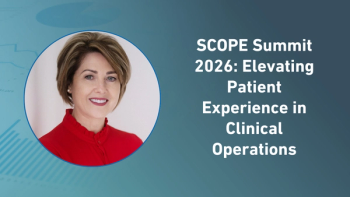The Seven Elements of a Clinical Collaboration Platform
The estimated cost of running a clinical trial in the United States ranges from $20 million for a Phase I trial, to $100 million for a Phase III trial. Sponsors can invest significant dollars to improve the efficiency and reduce the costs associated with running trials. Site efficiency and productivity can be improved by centralizing information, providing recruitment and screening tools, automating scheduling, managing finances, and providing accurate reporting and metrics. Historically, suppliers of Electronic Data Capture (EDC) and Clinical Trial Management Systems (CTMS) have focused explicitly and exclusively on managing the data involved in clinical trials. The problem is, however, that the data is only part of the equation…equally important are the documents, dates, notifications, and other elements of collaboration.
Management of essential trial documentation is, indisputably, one of the most time consuming and costly activities associated with conducting a clinical trial. ICH E6 guidance on Good Clinical Practice (GCP) specifies an inventory of over 200 discrete documents that must be managed before, during, and after the trial. Any or all of these documents must be available for audit by the sponsor and for inspection by the regulatory authorities, and considering the massive volumes of documentation involved in the process, the effective management and exchange of study documentation can have a significant impact on the cost and time to complete a clinical trial.
Yet despite the costs in time, effort, and money, the trial master file (TMF) is often still managed through a combination of paper and simple shared folders, scattered across many locations in various countries. Management of a paper TMF can be resource intensive–documents are handled by multiple people from collection at the investigational site to placement in regulatory binders. TMF documents are tracked manually using spreadsheets or checklists that provide little visibility into what has been collected to date and what is missing. Often, duplicate copies are collected and filed unnecessarily while others expire or go uncollected. The result is decreased operational efficiency, higher costs, and the risk of regulatory non-compliance, and possibly approval delays.
Need for Collaboration
Collaboration is defined as the ability for individuals and teams to work together in an effective and efficient manner. There are many barriers to collaborative management of clinical trial documentation including: the lack of a centralized, globally accessible platform to manage and store essential study documentation; inconsistent document management processes across the organization and between organizations; inconsistent or incomplete work assignments; inefficient notification of key events requiring follow-on action; and incomplete, missing, expired, or redundant documentation,
Removing these barriers is an important part of establishing an environment that fosters collaboration among all constituencies involved in managing clinical trial documentation–keeping them connected, informed, and on task by providing access to everyone at any time, from anywhere. Internet portals that allow stakeholders to access trial information and monitor overall trial progress are often viewed as a solution to the collaboration challenge–and are often accompanied by claims of increased productivity and decreased trial costs. However, portal solutions can fall short because they present information from diverse sources in a unified way and may not be well integrated with the underlying processes that create, manage, and disseminate that information. This is addressed in the model of an integrated clinical collaboration platform.
The Integrated Clinical Collaboration Platform
An integrated collaboration platform is a unified collection of seven discrete components that, in combination, can provide an environment where diverse constituents can participate in the creation and management of clinical trial documentation in real time. Each component, by itself, has intrinsic value–but the combination of the seven components in an integrated platform creates a system that connects trial participants and supports collaborative document creation, review, approval, and ongoing management.
Element 1: Workspace Provisioning
At any given time, a pharmaceutical company can be actively engaged in hundreds of clinical trials. Imagine the effort and overhead involved with provisioning collaboration websites to support that volume of work using traditional web development methods. Considerations include ensuring consistent adherence to established corporate branding standards; corporate and regulatory standards; a process that is repeatable; and computer system validation tasks associated with regulated systems. These considerations can be streamlined for the use of workspace templates.
Workspace templates quickly create collaboration websites and basic content. Any number of new websites (AKA workspaces) can be generated from a template, which is a set of content pages and schemas (which are themselves stored on the web server as a set of HTML and XML files). A workspace template contains specific design information about a website, including the lists that are part of that website, web parts used in the website, the website’s themes and borders, and navigation, as well as some content (such as document libraries). Different workspace templates can be defined for different types of trials–drug vs. vaccine, oncology vs. CNS, Phase I vs. Phase III, etc. Once the characteristics of a trial are defined and the appropriate template selected, the provisioning of the workspace is automated using an electronic workflow.
Element 2: Self Registration for External Clinical Collaborators
Factors such as globalization, specialization, and outsourcing are changing the way clinical trials are conducted. The industry is moving from a purely transactional environment to one where collaboration is much more important. In order to support this transformation, corporate IT is being asked to open up the network firewall to support extranet collaboration (i.e., collaboration with individuals outside the organization). The administrative workload of maintaining external user accounts, in addition to internal user accounts, prohibits many organizations from establishing this type of collaborative environment.
Extranet access poses a unique set of challenges that must be addressed in the integrated collaboration platform:
* How can I automate and manage the process of external user account requests and account provisioning?
* How can I keep external user account information (e.g. username and password) segregated from internal user account information?
* How can I relate external user account provisioning to key prerequisite tasks such as accepting a privacy statement or signing a confidentiality agreement?
* How can external users perform their own password changes?
Automating the user account provisioning process eliminates the need for corporate IT intervention and improves the efficiency of opening the clinical collaboration environment to extranet users. This automation is accomplished through a workflow that routes extranet user self-registration requests to the Clinical Program Manager for review, credential verification, and approval. Once the request is approved, the workflow sends an e-mail to the registrant containing a link to the collaboration workspace, a system generated username, and a temporary password. When the extranet user logs in for the first time, they are re-directed to an area of the workspace where they must first complete the prerequisite tasks and change their password before gaining complete access. Through automation, the administrative burden typically associated with workspace creation and external user account provisioning by corporate IT is eliminated and another barrier to effective clinical trial collaboration is removed.
Element 3: The Electronic Trial Master File
All companies in the pharmaceutical industry must maintain a trial master file (TMF) for each clinical trial they sponsor. Even though regulatory guidance (such as ICH E6) exists, there is no comprehensive common model for managing those documents. Typically, a company is left to interpret the guidance and develop a unique TMF management strategy–one based on institutional knowledge, past experience, and opinion. This is a highly inefficient way for an industry to operate for many reasons:
* All drug development companies and contract research organizations (CROs) spend considerable resources defining and re-defining the content of the trial master file for each clinical trial.
* The relative burden on smaller companies that have limited TMF management expertise and limited financial resources is very high.
* Records and information exchange between collaborating companies can be cumbersome and at times may inhibit or prevent cross-licensing or joint ventures.
* Inconsistent terminology and file structure from sponsor to sponsor wastes time and makes sponsor audits less efficient.
In 2009, the Drug Information Association (DIA) embarked upon an effort to define a standard taxonomy for clinical trial master files for use by industry. This collaborative effort involved over 120 representatives from 87 biopharmaceutical companies, contract research organizations, consultancies, technical vendors, and regulatory agencies and resulted in the definition of the DIA TMF Reference Model.
An electronic trial master file (eTMF) collects essential trial documents electronically in a central location and makes them available to disparate constituencies, via the Internet, from any location at any time. As the industry moves toward larger, more complex, global clinical trials, an eTMF becomes even more important. The benefits of using an eTMF include streamlined processes, increased transparency, simplified tracking, and enhanced security. To get the maximum return on an eTMF, including significant cost savings, it has to be considered as a management tool rather than just an electronic document repository. With that said, a good eTMF is based on industry guidance (such as the DIA Reference Model), includes a comprehensive document inventory, provides metadata requirements, organizes content logically, uses standard nomenclature, may be used “as-is” or adapted to meet specific needs, and is more than a just an electronic filing cabinet
Element 4: Managing Clinical Content
Many drug sponsors rely solely on shared drives and e-mail as the primary mechanisms for storing and sharing essential trial documentation. While these solutions can work somewhat effectively when dealing with moderate volumes of documents, they cannot scale to meet the complexity of large global clinical trials. In today’s world, the volume of clinical trial documentation is growing, not shrinking—resulting in increased management costs and the need to disseminate important information both quickly and efficiently.
Enterprise document management systems (EDMS) can provide significant advantages in managing the eTMF as they address every stage of the document lifecycle—from initial creation through review and approval. Although many commercial document management solutions provide comprehensive lifecycle management, few companies may be able to take full advantage of that function because the lifecycle management process requires collaboration to extend document management solutions outside the firewall. These solutions can be viewed as being complex, clumsy, and not well integrated with common productivity tools such as e-mail, task lists, and calendars. In many organizations, the electronic management of a document only occurs once it becomes final and is marked as record—rendering the EDMS as nothing more than a very expensive shared drive.
The clinical collaboration workspace simplifies the management of essential trial documentation by effectively integrating document management processes with the way people work on a daily basis. Workflows, not people, drive the creation of many documents. For example, at the start of a trial, when a Principal Investigator is granted access to the workspace, the system automatically generates an FDA 1572 Statement of Investigator form, pre-populated with the investigator’s demographic information, and e-mails a link to the investigator for final completion and sign-off. Once this is complete, a work item is sent to a Clinical Research Associate (CRA) for a final QC check of the submitted form and electronic approval. If the investigator fails to complete the task within a specified amount of time, the system can send them a reminder e-mail as well as a notification to the CRA that a follow-up telephone call might be in order.
Element 5: Workflows—Managing Clinical Tasks
Getting work done on a day-to-day basis frequently requires information from or tasks to be performed by other people. Options to communicate these needs include e-mail, phone calls, and in-person discussions, but often it's difficult to get people to respond to these communications or directives in a timely manner (or at all). Many work items are dependent on the completion of preceding work items and failure to complete them on time hinders productivity and decreases efficiency. Within the context of a collaborative clinical trial, a standard work item inventory defines what work needs to be done, when the work needs to be done, and who is responsible for completing the work. It also facilitates the tracking and reporting of what is expected and what is missing from the project. Often, a completed work item or a group of completed work items may trigger other events (e.g., send a notification to ship product) which eliminates unnecessary delays.
All work items in the inventory should be standard, meaning no “ad hoc” activities exist. Work items can be planned or spontaneous. For example, the creation of the FDA 1572 form is a planned item while the creation of a Serious Adverse Event report is a spontaneous item. In either case, once these documents are created, the management of the remaining lifecycle stages is automated using electronic workflows. These workflows implement standard business processes and enforce consistency by assigning tasks to the appropriate people at the appropriate time. By allowing people to concentrate on performing the work at hand, and not “what happens next” the variability is removed from the process, which leads to improved operational efficiency and enhanced productivity.
Besides standardizing business processes, workflows also provide several other benefits including real-time visibility into the process, delegation of work items, assignment of work items to members of a group instead of an individual, escalation of incomplete work items, automation of rote tasks, and notifying stakeholders of completed work and key events.
Element 6: Alerts and Notifications
The ability to communicate critical clinical information to global collaborators in a timely way can reduce operational costs and delays through the elimination of postal delivery, overnight couriers, and fax machines. As mentioned previously, the integrated collaborative clinical platform makes extensive use of electronic workflows for things like workspace creation, user account provisioning, document creation, and document lifecycle management. A key aspect of electronic workflow is the inclusion of automated alerts and notifications. Both alerts and notifications are used to keep those involved with the collaborative process abreast of what is happening on the trial. Both typically leverage e-mail or SMS technology to communicate with the recipient. Alerts however, require the recipient to complete a reciprocal action while notifications are usually informational in nature.
For example, when the clinical protocol is amended, an alert is automatically sent out to all active Principal Investigators working on the trial to inform them of the new amended protocol. The alert includes a link to a work item that requires the investigator to open the document and then acknowledge that the document was read—the electronic equivalent of a protocol signature page. In a similar situation, when an expedited safety report is created by the pharmacovigilance group, a notification is automatically sent to all of the Principal Investigators that are participating in clinical trials for the drug(s) referenced in the report. However since there is no regulatory requirement for the investigator to acknowledge reading the report, the notification e-mail only includes a link to the document and not the electronic acknowledgement task.
Notifications can also be used to inform people of upcoming events, of key milestones that have been reached, or as reminders for upcoming or past due obligations. They can also be used as escalation vehicles on the same past due obligations. The alerts and notifications that are sent should contain standard text and formatting and should include visual clues regarding the subject and importance level of the communication. Depending on local privacy laws, it may be necessary to include an “opt out” for certain types of communications.
Element 7: The Study Portal
Look up the definition of the word portal and you will find some very interesting results. In architecture, a portal is defined as a gate, doorway, or tunnel. In fiction it is defined as a magical or technological doorway that connects two different locations in time or space. And finally in technology, it is defined as a website that functions as a single point of access to information on the Internet. If you further refine the search and look up the term Internet portal, the picture becomes pretty clear—an Internet portal presents information from diverse sources in a unified way; providing a way for enterprises to present a consistent look and feel with access control and procedures for multiple applications and databases, which otherwise would have been different entities altogether.
Internet portals have been used in the life sciences industry for most of the past decade, however the widespread adoption of the investigator portal concept has been slow. Like most new, transformational technologies used in clinical trials (such as electronic data capture) investigator portals are plagued with the reputation of being unintuitive, cumbersome, and difficult to master. Clinical investigators and their supporting site personnel are usually quite comfortable with their existing processes and manual workflows—regardless of how inefficient or error-prone they might be. It is a simple case of the “devil that you know.”
When designing an investigator portal to support key activities such as study start-up and document exchange, there are many things to consider. First and foremost, keep the design simple. It is critical that the portal is visually attractive and easy to use. A simple and streamlined user interface that requires one or two mouse clicks to navigate is much easier to learn (and remember) than one that is overly complex and appears busy. The investigator should be presented with a dashboard-like overview of key trial metrics, current work items, and important communications upon log in. Less frequently accessed information can be presented on subsequent pages that can be accessed quickly and easily.
Next, it is very important to provide a comprehensive training session on the use of the portal. This usually can be accomplished in a few-hours during the study start-up meeting. Alternatively a link to an online training video can be included in the portal so that it can be viewed again if a refresher is needed. Once training is completed it is important to provide the users with the ability to access a “Frequently Asked Questions” (FAQ) page—this is especially important for casual users of the portal.
Summary
It is clear and widely accepted that the cost of clinical trials continues to escalate and increased operational efficiency is a key component of cost control/reduction and speed of the trials. Most software investments focus on managing the data involved in clinical trials, but ignore the documents, despite the massive costs and time involved in creating and managing that content. Even today, most clinical trials continue to be paper-based and are supported by manual document management processes. The electronic trial master file (eTMF) is at the heart of a Clinical Collaboration Portal. When combined with the other six elements—standard work item inventories; self registration; complete and compliant document management; automated workflows; alerts and notifications; and a portal that connects the collaborators—the result is an integrated platform that can dramatically reduce the time and effort involved in creating and managing documents. The result is a similarly dramatic reduction in costs and complexity.
Chet Shemanski is Director, Product Management, at NextDocs Corporation.
Newsletter
Stay current in clinical research with Applied Clinical Trials, providing expert insights, regulatory updates, and practical strategies for successful clinical trial design and execution.