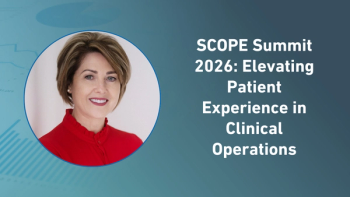Integrated Scanning: A Key to eTMF Efficiency
Even though sponsors and CROs are working to create more and more documents as electronic originals, scanned paper still comprises a large portion of any given eTMF.
Even though sponsors and CROs are working to create more and more documents as electronic originals, scanned paper still comprises a large portion of any given eTMF. If you take the number of documents scanned by your organization and multiply it by the cost to scan, index and QC each document, you may be surprised at the cost burden. Recently, we have heard anecdotal evidence of an eTMF solution at a tier 1 pharma costing upwards of six dollars per document—obviously resulting in a significant cost to that organization. The cost impact is compounded by the negative effects of inefficiency on the overall business process (e.g. documents not available in a timely manner).
A scanning process integrated with eTMF can reduce cost and risk while increasing efficiency and quality. This post will examine some key lessons learned and best practices related to scanning integrations.
Best Practice: Documents Indexed by Documentation Specialists, not Scan Operators
In the past, many systems were implemented that duplicated the business logic that existed in eTMF (or other EDMS) in scanning workstations. In other words, the same indexing screens and rules that existed in eTMF were re-implemented as part of the scanning process, with the scanning operator expected to both scan and index the document.
There are several problems with this approach:
- When business rules are duplicated, system implementation, test, and maintenance effort increases
- Inconsistencies can occur between how rules are implemented
- Scanning operators are not experts in eTMF documentation and are not usually trained to recognize document types, extract metadata, etc.
Instead, using the eTMF software itself—and the document specialists who are trained to handle eTMF documents—improves quality and decreases effort.
Best Practice: eTMF-Generated Scanning Cover Sheets to Identify Documents
The easiest mechanism for allowing eTMF document specialists to index scanned documents is through the use of scanning cover sheets, also known as transmittals. These cover sheets display information about the document to be scanned along with a bar code that identifies the unique document in eTMF so that when the scanning system passes in the scanned document, minus the cover sheet, the eTMF can automatically identify the associated placeholder and its metadata.
Document specialists should be able to generate cover sheets for placeholder documents in eTMF. Since most metadata is already known for placeholder documents, very little additional indexing is required. Only metadata not known at planning time (such as the document date or expiration date) must be supplied. The system should allow cover sheets to be generated for a batch of documents, allowing metadata to be entered once for the batch and applied to all documents in the batch. The eTMF should also allow batch printing of cover.
Best Practice: Let Scanning Systems and Operators Do What They Excel At
The scanning system itself can contribute to the efficiency of the process. Some key features that should be supported in the scanning system and its integration with eTMF include:
- Optical Character Recognition (OCR) to support full-text searching
- Automatic capture of scan-related metadata and release to eTMF along with associated documents (examples include scan center, scanning operator, scan station ID, scan time, OCR confidence, etc.). This data can then be used to produce metrics and reports analyzing the scanning processes.
- Automatic release into eTMF. The process (which involves an eTMF web service) passes the content, scan metadata and identifier from the bar code back to eTMF so that processing of the document can continue in eTMF. The process should handle failures related to individual documents gracefully so that the entire batch does not fail.
Scanning operators should be given clear direction on the aspects of quality for which they are responsible. Typically, these include ensuring that all pages are present, checking for skewing, ensuring that pages are correctly oriented, and so forth.
Scanning operators should also be given guidance on whether to use features such as de-skewing and de-speckling.
Best Practice: Clarify and Optimize QC Practices
When documents are released into eTMF from the scanning solution, they may be released into one of two states:
- Completely indexed and ready for QC. In this case, the document should be sent to a QC process for a final check that ensures that the correct document was associated with the cover sheet.
- Partially indexed, or error encountered. In this case, the document should be sent to an individual or group to complete indexing or address errors.
Once the document enters the QC process, document specialists should be made aware of which quality checks they are responsible for. For example, they will need to ensure that the document matches the placeholder it was associated with (including study, country and site), but they may also need to check for required wet ink signatures, and may need to do advanced checks for documents such as 1572s. They should not have to repeat quality checks done during the scanning process.
Best Practice: Monitor Scanning Metrics
The combination of eTMF metadata and scanning metadata should allow eTMF to produce reports that can analyze performance across many dimensions. Reports should allow analysis of defect rates by scan center, operator, equipment, time frame, document type, and more. The following is a simple example report comparing scanning accuracy across scan centers:
Conclusion
Scanning is integral to eTMF success. Your eTMF should provide integration and automation capabilities to optimize efficiency and quality, and reduce risk of incorrect documents being filed in your system.
For a news release detailing Wingspan’s new eTMF product, click
Newsletter
Stay current in clinical research with Applied Clinical Trials, providing expert insights, regulatory updates, and practical strategies for successful clinical trial design and execution.